a[href*='https://www.cognitoforms.com'] {
visibility: hidden;
}
Step 1 use this URL https://search.google.com/local/writereview?placeid=XXXXXXXXXXXXXXXXXXX
Step 2 Replace XXXXXXXXXXXXXXXXXXX with your places ID How to get your places ID https://developers.google.com/places/place-id
Titanium Version:
Google Drive Link
Wordpress Version:
Google Drive Link
Anchor nav item to a word or an image on another page
**Note: Found an easy way to do this through CSS (found here):
html {
scroll-behavior: smooth;
}
--------- Script method below ---------
<script>
$(document).ready(function(){
// Add smooth scrolling to all links
$("a").on('click', function(event) {
// Make sure this.hash has a value before overriding default behavior
if (this.hash !== "") {
// Prevent default anchor click behavior
event.preventDefault();
// Store hash
var hash = this.hash;
// Using jQuery's animate() method to add smooth page scroll
// The optional number (800) specifies the number of milliseconds it takes to scroll to the specified area
$('html, body').animate({
scrollTop: $(hash).offset().top
}, 800, function(){
// Add hash (#) to URL when done scrolling (default click behavior)
window.location.hash = hash;
});
} // End if
});
});
</script>
Link email to send new email
Link phone number to call i4 Solutions
Link phone number to text (sms) [Brandon's Phone]
<script>
$("#formID").submit(function(e) {
e.preventDefault(); // avoid to execute the actual submit of the form.
var form = $(this);
$.ajax({
type: "POST",//From the form method
url: '',//The URL of the form action
data: form.serialize(), //serializes the form's elements.
success: function(data) {
//redirect to thank-you page
window.location='/thank-you';
}
});
});
</script>
VERY IMPORTANT! Make sure you remove the url from the "action ="..." in the form opening tag - this is the key to make sure that spammers don't get that info and use it to spam our client.
ALSO VERY IMPORTANT! The form that you create on the hidden page can onlyuse the following field validations: email and No Validation.
Change the 1235px to the pixels you want the breakpoint to be changed to
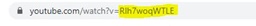
<div class="youtube-player" data-id="VIDEO_ID"></div>
.youtube-player {
position: relative;
padding-bottom: 56.25%;
height: 0;
overflow: hidden;
max-width: 100%;
background: #000;
margin: 5px;
}
.youtube-player iframe {
position: absolute;
top: 0;
left: 0;
width: 100%;
height: 100%;
z-index: 100;
background: transparent;
}
.youtube-player img {
object-fit: cover;
display: block;
left: 0;
bottom: 0;
margin: auto;
max-width: 100%;
width: 100%;
position: absolute;
right: 0;
top: 0;
border: none;
height: auto;
cursor: pointer;
-webkit-transition: 0.4s all;
-moz-transition: 0.4s all;
transition: 0.4s all;
}
.youtube-player img:hover {
-webkit-filter: brightness(75%);
}
.youtube-player .play {
height: 72px;
width: 72px;
left: 50%;
top: 50%;
margin-left: -36px;
margin-top: -36px;
position: absolute;
background: url('//i.imgur.com/TxzC70f.png') no-repeat;
cursor: pointer;
}
<script>
function labnolIframe(div) { var iframe = document.createElement('iframe'); iframe.setAttribute( 'src', 'https://www.youtube.com/embed/' + div.dataset.id + '?autoplay=1&rel=0' ); iframe.setAttribute('frameborder', '0'); iframe.setAttribute('allowfullscreen', '1'); iframe.setAttribute( 'allow', 'accelerometer; autoplay; encrypted-media; gyroscope; picture-in-picture' ); div.parentNode.replaceChild(iframe, div); } function initYouTubeVideos() { var playerElements = document.getElementsByClassName('youtube-player'); for (var n = 0; n < playerElements.length; n++) { var videoId = playerElements[n].dataset.id; var div = document.createElement('div'); div.setAttribute('data-id', videoId); var thumbNode = document.createElement('img'); thumbNode.src = '//i.ytimg.com/vi/ID/hqdefault.jpg'.replace( 'ID', videoId ); div.appendChild(thumbNode); var playButton = document.createElement('div'); playButton.setAttribute('class', 'play'); div.appendChild(playButton); div.onclick = function () { labnolIframe(this); }; playerElements[n].appendChild(div); } } document.addEventListener('DOMContentLoaded', initYouTubeVideos);
</script>